There are several tools that I utilized mainly in this process
- Lasso and polygonal lasso tool
- Magic wand with include selection
- Paint bucket
- Color selector
- Eraser tool
- Selection tool
- Level adjustment
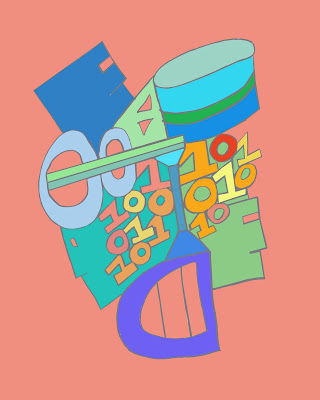
1. Create a new layer for the background
2. Select background with polygonal lasso tool to delete the "scanned" background
3.Using the Lasso tool to select areas I want to recolor. Once selected, press delete to empty the area and use paint bucket to color the area.
4. Refine the edges again using lasso tool and brush tool
5.The most challenging thing would be to redraw the lines and refining the edges using eraser and brush tools
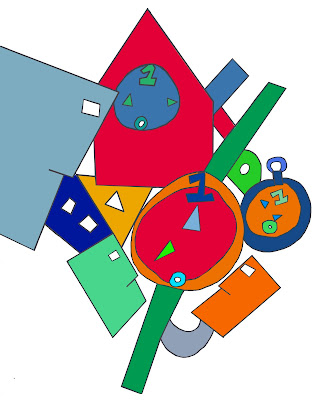
Similar coloring process was done for the 2nd design
1. Different layers were created for the background
2. Lasso tools and paint bucket were utilized
3. Difference is that the levels were adjusted
1. Different layers were created for the background and the gears in the middle.
2. Lasso and eraser tools were used to remove the "scanned" colors to be recolored just like the previous two designs
3. The original design of the gears were cropped out.
4. Gears were imported from an image file obtained from Google Search. The colors were removed using magic wand tool.
5.. The edges were refined after coloring with paint bucket
6. The gears are pasted and the edges are refined. Challenges that I face were the circular lines and also uneven lines
Final Products






















No comments:
Post a Comment